➀ Creating an Event Page
Getting started¶
Events can be of certain types. You can switch the event type any time after the event creation.
Attention
If the new event type has less features, than the old one, the missing features get deactivated and the according configuration are stored in the background.
Available Event types
-
Lectures
can be seen as a single session, with one or more speakers
-
Meetings
are usually composed of multiple sessions. They have a timetable. Contributions (talks) and can be organized in sessions
-
Conferences
generally last multiple days and have the advantage over meetings of allowing multiple sessions to happen in parallel. They also offer flexible abstract and paper reviewing/editing workflows
All of these meeting types offer a set of common features, such as:
- Registration
- Management of participants
- Surveys
- Integration with collaborative tools
- Event reminders
| Lecture | Meeting | Conference |
|---|---|---|
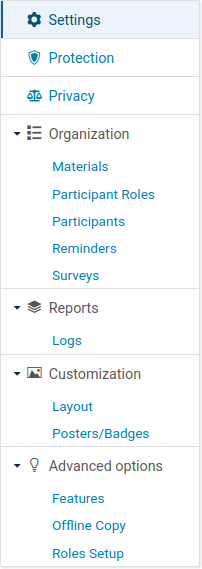 |
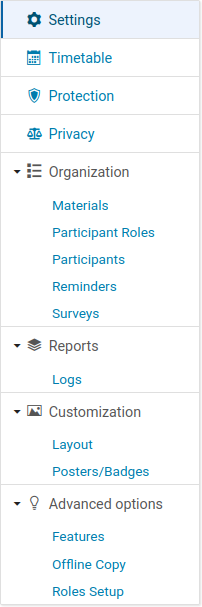 |
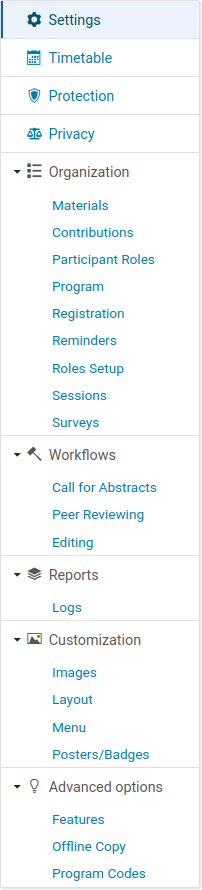 |
We recommend to use the Conference type as default.
Excercise
Do Task 1.
Event page¶
The event page is the landing page for the event and should hold all needed informations. It is managed under Settings. The following information should be included:
- Title
- Desciption
- General Information
- Workshop Content
- Registration
- Preparations
- Schedule
- Contact
-
Keywords
Keywords can be added by typing into the appropriate input field and pressing
,to separate keywords.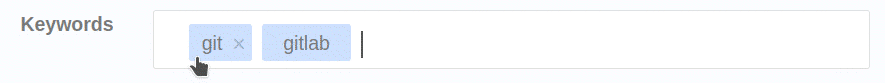
-
Labels
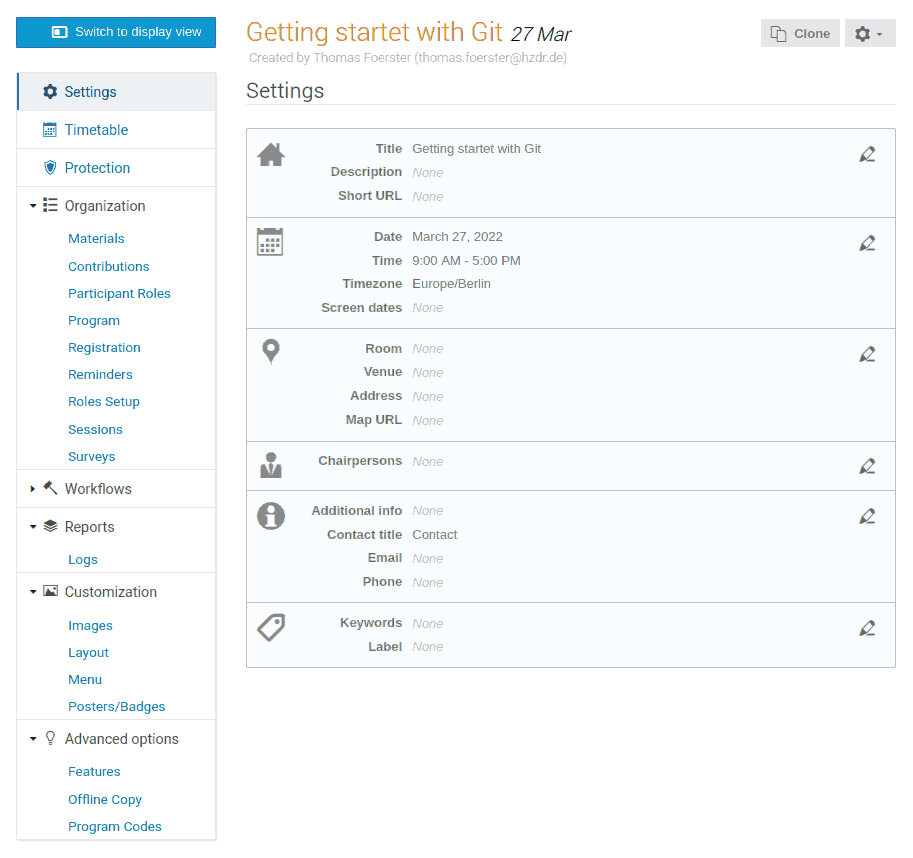
Excercise
Do Task 2.
